During school days, when friends were merely playing computer games, I was creating games. That's how much I loved programming.
Hobby projects created during school/college
Most of my initial programs were created on a 286 computer which didn't have Windows installed. Only MS-DOS. Black and white monitor (so I had to imagine the colors when creating programs). Max speed of the computer: 20MHz. Hard disk capacity: 30MB :-) It was only after my Engineering course that I got an internet connection at home, so the below programs are a result of hard-work and self-study of API's and documentation.
Jump-up:
https://github.com/nav9/JumpUp
Few neighbour kids in 3rd and 4th grade used to enjoy this game (circa 1998-1999, when not many people had computers here). I guess it's because of the simplicity and the funny sounds I programmed into it. This was the first game I programmed (in GW-BASIC) when I was in 9th grade, and my little brother was crazy after it. He even beat my highscore! (he was too young to know that it was partly dependent on chance). The game was originally meant to have a scrolling screen like Google's dino game, but at that time my programming skills were very basic.
Bricks
https://github.com/nav9/Bricks
A game with ten levels of increasing difficulty and challenges. Created when in 10th grade. Was introduced to the term "cheat codes" at this point of time, and introduced this into the game. At times it gets hard to hit the last few bricks, so I recommend just using the cheat codes to see all the levels :-)
Maze
https://github.com/nav9/Maze
I used to create mazes on paper, and decided to program one too. It was a daunting task, setting up the arrays on large sheets of paper that I stuck together and then replicating the same on the computer. The maze was programmed with portals and wells (which you might fall into and die). It was also divided into 4 sections which made it very difficult to solve, because you had to remember the previous screens to find your way. My classmate tried it for three hours, and said he couldn't solve it (to date, I'm the only one who has solved it).
Digger
https://github.com/nav9/Digger
This was one game I really wanted to program. Had played it many years back on a cousin's computer, and wanted to play it at home too, so just created it myself. Wasn't familiar with Q-BASIC graphics at that time, so I used ASCII characters. It's a game with a digger machine digging through mud, collecting diamonds. Monsters try to destroy the machine and the machine is able to shoot at the monsters or drop sacks of money on them to kill them. The collapsed sacks can be collected to get more ammo. I created an initial version and then improved upon it. You can play the original retro digger game here: http://www.futrega.org/digger/
Calculator program
https://github.com/nav9/Calculator
Okay, this one was simple, but it was programmed to be user friendly by allowing the user to navigate from one key to another using the arrow keys and by providing a square root option (which I'm surprised that many calculators strangely still don't provide).
Mock antivirus program
https://github.com/nav9/MockAntiviruses
Well you'd recollect I was using my uncle's computer (which was infected with the NYB virus which we couldn't remove because the computer couldn't run any of the newer antiviruses), and I thought of pulling a prank on him. I created an antivirus interface which was pretty similar to the real MSAV antivirus interface of those days. The program pretends to scan the computer and pops up an alert that it found a boot sector virus which can't be removed. Uncle actually believed it! :)
Most of my initial programs were created on a 286 computer which didn't have Windows installed. Only MS-DOS. Black and white monitor (so I had to imagine the colors when creating programs). Max speed of the computer: 20MHz. Hard disk capacity: 30MB :-) It was only after my Engineering course that I got an internet connection at home, so the below programs are a result of hard-work and self-study of API's and documentation.
Jump-up:
https://github.com/nav9/JumpUp
Few neighbour kids in 3rd and 4th grade used to enjoy this game (circa 1998-1999, when not many people had computers here). I guess it's because of the simplicity and the funny sounds I programmed into it. This was the first game I programmed (in GW-BASIC) when I was in 9th grade, and my little brother was crazy after it. He even beat my highscore! (he was too young to know that it was partly dependent on chance). The game was originally meant to have a scrolling screen like Google's dino game, but at that time my programming skills were very basic.
https://github.com/nav9/Bricks
A game with ten levels of increasing difficulty and challenges. Created when in 10th grade. Was introduced to the term "cheat codes" at this point of time, and introduced this into the game. At times it gets hard to hit the last few bricks, so I recommend just using the cheat codes to see all the levels :-)
Maze
https://github.com/nav9/Maze
I used to create mazes on paper, and decided to program one too. It was a daunting task, setting up the arrays on large sheets of paper that I stuck together and then replicating the same on the computer. The maze was programmed with portals and wells (which you might fall into and die). It was also divided into 4 sections which made it very difficult to solve, because you had to remember the previous screens to find your way. My classmate tried it for three hours, and said he couldn't solve it (to date, I'm the only one who has solved it).
Digger
https://github.com/nav9/Digger
This was one game I really wanted to program. Had played it many years back on a cousin's computer, and wanted to play it at home too, so just created it myself. Wasn't familiar with Q-BASIC graphics at that time, so I used ASCII characters. It's a game with a digger machine digging through mud, collecting diamonds. Monsters try to destroy the machine and the machine is able to shoot at the monsters or drop sacks of money on them to kill them. The collapsed sacks can be collected to get more ammo. I created an initial version and then improved upon it. You can play the original retro digger game here: http://www.futrega.org/digger/
Calculator program
https://github.com/nav9/Calculator
Okay, this one was simple, but it was programmed to be user friendly by allowing the user to navigate from one key to another using the arrow keys and by providing a square root option (which I'm surprised that many calculators strangely still don't provide).
Mock antivirus program
https://github.com/nav9/MockAntiviruses
Well you'd recollect I was using my uncle's computer (which was infected with the NYB virus which we couldn't remove because the computer couldn't run any of the newer antiviruses), and I thought of pulling a prank on him. I created an antivirus interface which was pretty similar to the real MSAV antivirus interface of those days. The program pretends to scan the computer and pops up an alert that it found a boot sector virus which can't be removed. Uncle actually believed it! :)
Apart from games, the annoying viruses were another reason I wanted to be a computer science engineer. For a short period of time in 9th or 10th grade, I planned to eventually join an antivirus company to help rid the world of these viruses.
Vein: An MS-DOS OS interface, like Windows
https://github.com/nav9/Vein---MS-DOS-OS-Interface
Since the commandline required a lot of typing and since the computer didn't have Windows, I created an interface (while in 11th grade) for interacting with MS-DOS. Pretty much like how the Windows graphical interface was created by Microsoft. This was a period of time when I discovered the MS-DOS help manual (similar to the Linux man pages) and spent quite some time learning a lot of new functionality.
Digger forever
https://github.com/nav9/Digger
Yes, the name is based on "Batman Forever" and the "forever" meant that I didn't intend to create another version of Digger after this. I wanted to make my Digger game closer to the actual game I had played at my cousin's house (now available here), so while doing my engineering, when the ISTE student chapter organized a state level hobby project competition, I borrowed my room-mate's computer for two weeks and created Digger with BASIC graphics (presented it along with my other games). And guess what? I won the competition with a Rs.2000 cash prize! Roommate got a generous treat and seniors were all-praise :-)
Vein: An MS-DOS OS interface, like Windows
https://github.com/nav9/Vein---MS-DOS-OS-Interface
Since the commandline required a lot of typing and since the computer didn't have Windows, I created an interface (while in 11th grade) for interacting with MS-DOS. Pretty much like how the Windows graphical interface was created by Microsoft. This was a period of time when I discovered the MS-DOS help manual (similar to the Linux man pages) and spent quite some time learning a lot of new functionality.
Digger forever
https://github.com/nav9/Digger
Yes, the name is based on "Batman Forever" and the "forever" meant that I didn't intend to create another version of Digger after this. I wanted to make my Digger game closer to the actual game I had played at my cousin's house (now available here), so while doing my engineering, when the ISTE student chapter organized a state level hobby project competition, I borrowed my room-mate's computer for two weeks and created Digger with BASIC graphics (presented it along with my other games). And guess what? I won the competition with a Rs.2000 cash prize! Roommate got a generous treat and seniors were all-praise :-)
[update] Just found the original of the printout my very-happy-seniors had put up on the college and hostel notice board after I won the prize. S.R.C is the abbreviation for Standout Recreation Club. I thought it meant "Outstanding Recreation Club", but a senior recently clarified that the club was created when their seniors were sent out of class and made to stand in the corridor :-)
My game received a kind review from Sparcie, who had similarly tried making a Digger game during his childhood.
Message decoder program
https://github.com/nav9/Decoder
Converting text from English to a cryptic language and vice versa being slow, I wrote a program for it. Also kept it flexible for it to be able to accept a new code sequence too.
Mechanical force visualization software
https://github.com/nav9/Unipar
A Civil engineering lecturer at my college asked me if I could create for him, a program which would show a 2D representation of the normal and tangential forces on a beam. He also wanted a simple graph to show the force distribution. By this time, I had derived 3D projection equations on my own (I didn't know this would be available on the internet, so I had actually drawn projections on paper and derived the equation by using whatever I learnt in trigonometry), so I took my lecturer completely by surprise by using the graphics of C (using the Turbo C compiler) and created the beam in 3D, as an application with full-fledged menus and an interactive graph. You can actually rotate the beam in 3D using arrow keys, feed in various values using textfields (all UI elements were manually programmed) and also load/save the values. When I look at the program today, I find it hard to believe that I actually programmed it at that age!
 |
| I now know the colours are atrocious. Engineers aren't taught about how to use colours well. However, now I've learnt the right use of colours from designers. |
Ben
https://github.com/nav9/Ben
I wanted to make a game like Dangerous Dave, and I began with Ben. But this program was left incomplete, since BASIC does not have the concept of threads. So on adding a monster in the second screen, gameplay became too slow (could have also been due to some other issue, but I didn't have the time to look into it back then). Was able to get over the tough part of programming multi-key input to make Ben jump around.
Robot arm project
I wanted to build a robot, but there was not a soul who was willing to
help us or sponsor it. So my enterprising team members and I decided to
build it from scratch. We designed the robot arm in AutoCAD, created
prototypes with thermocol, did the filing, drilling and cutting on our
own in the workshop and built a working model which could be controlled
with conducting copper strips on gloves. The arm was designed to be a
stand-alone detachable arm which could be removed from the main
structure and wrapped onto a human arm using velcro, becoming a bionic arm.
Using just wrist movements, the 'jaw' would open and close. This was
designed to be used by persons affected with leprosy. Our college appreciated the hard work
and our applications for sponsorship were the first in our college to
be accepted by the Karnataka State Council for Science and Technology.
They fully funded our project and invited us to exhibit our project in Gulbarga at the KSCST exhibition.
Evolutionary algorithms
Examples I built, to showcase how evolutionary algorithms can solve
highly multidimensional problems in a very short amount of time. Some of
these videos were found by the creator of PyMunk, and he decided to add
it to the PyMunk showcase page.
https://github.com/nav9/evolutionaryCarRace
A simple Galton board
https://github.com/nav9/GaltonBoard
Greasemonkey for auto-clicking a web-page
A certain page required clicking a link every time I visited the page. So I thought I'd automate the process with this code snippet.
var element = document.getElementsByTagName("a"); // get element by tag namevar theEvent = document.createEvent("MouseEvent");
theEvent.initMouseEvent("click", true, true, window, 0, 0, 0, 30, 79, false, false, false, false, 0, null);
//var element = document.getElementById('link');
element[0].dispatchEvent(theEvent);
Recursing directories
https://github.com/nav9/recursor
I wanted to be able to move recursively through directories to automatically delete those annoying Thumbs.db and desktop.ini files, so wrote a small python script for it. After writing it, I discovered that the functionality was already available in Python via the walk command ... *sigh* ... anyway at least there's the joy of creating a program on my own and being able to tweak it as I wish!
UPDATE: This functionality is now available in the file duplicate deletion program I built (mentioned below).
File duplicate removal
https://github.com/nav9/duplicateFileFinder
A handy program that finds duplicate files based on size and binary chunks. It then moves the duplicates to a separate folder. The program is also capable of recursing directories and deleting unnecessary files that the User specifies. There's also a feature to recognize duplicate images, irrespective of the file format or size of the image. I've also recently added a feature to undo actions performed.
Resting my eyes
https://github.com/nav9/System-Tray-Program
Resting my eyes
https://github.com/nav9/System-Tray-Program
https://github.com/nav9/iRest
What's the point of knowing VC++ if you aren't using it to your advantage? I borrowed some open source code for a program which sits in the system tray in Windows, and modified it to start at logon and pop up a message at a specified interval of time, alerting a person to rest their eyes for 5 min. Strained-eyed friends and I found this program to be a boon. Of course when I found Eye Leo, I switched to it immediately.
What's the point of knowing VC++ if you aren't using it to your advantage? I borrowed some open source code for a program which sits in the system tray in Windows, and modified it to start at logon and pop up a message at a specified interval of time, alerting a person to rest their eyes for 5 min. Strained-eyed friends and I found this program to be a boon. Of course when I found Eye Leo, I switched to it immediately.
Also created a Python program as a cross-platform solution.
Popup Destroyer
https://github.com/nav9/PopupDestroyer
A poor security setting created by someone, made an "Authentication required" popup appear whenever I opened a new page on my browser. The user just had to press Esc to make the popup go away and it was very annoying. So I wrote a sentinel program in VC++ to run in the background, scanning all window titles for the "Authentication required" string. When it found one, it'd immediately issue the Esc keypress command to the window automatically and the window would get closed. I used to enjoy watching those windows disappear while I continued with my work happily :-).
Volunteering website
Popup Destroyer
https://github.com/nav9/PopupDestroyer
A poor security setting created by someone, made an "Authentication required" popup appear whenever I opened a new page on my browser. The user just had to press Esc to make the popup go away and it was very annoying. So I wrote a sentinel program in VC++ to run in the background, scanning all window titles for the "Authentication required" string. When it found one, it'd immediately issue the Esc keypress command to the window automatically and the window would get closed. I used to enjoy watching those windows disappear while I continued with my work happily :-).
Volunteering website
See it working here: https://nav9.github.io/EmployeeVolunteeringWebsite/index.html
https://github.com/nav9/EmployeeVolunteeringWebsite
Our volunteering team in Tata Power SED needed a website and we decided to create it ourselves. I created an interactive prototype in 3 days and soon other volunteers pitched in to improve it further. We made good use of free and open source code available on the internet.
hashCSV
https://github.com/nav9/hashCSV
This I created for a friend in the field of data analytics, who needed to hash specific columns in CSV files. More about it here.
Snacker
https://github.com/nav9/snacker
At one of my previous workplaces, they decided to buy evening snacks everyday. Our office assistant used to go around asking a different employee everyday what snack to buy. Since this became a bit annoying for employees to choose (and others to grumble about the choice), I decided to automate it :-) I created a Java program which our office assistant could use, which would randomly select a snack and display it on the screen. A 'recent snacks' list avoided redundancy and if he rejected a snack, he'd be shown another random option. After a while, I noticed he wasn't so keen on using it. I investigated and found that he didn't understand the concept of brackets and commas in the JSON file which contained the snacks list :-) So I converted it into a CSV which he could open and edit in MS Excel. Obviously everyone was amused at an "AI" selecting their snacks for them. The COO said "...when we write a book about our startup, this is going to be one of the anecdotes in it...when we had trouble selecting snacks, one of our engineers wrote a program for it".
https://github.com/nav9/EmployeeVolunteeringWebsite
Our volunteering team in Tata Power SED needed a website and we decided to create it ourselves. I created an interactive prototype in 3 days and soon other volunteers pitched in to improve it further. We made good use of free and open source code available on the internet.
hashCSV
https://github.com/nav9/hashCSV
This I created for a friend in the field of data analytics, who needed to hash specific columns in CSV files. More about it here.
Snacker
https://github.com/nav9/snacker
At one of my previous workplaces, they decided to buy evening snacks everyday. Our office assistant used to go around asking a different employee everyday what snack to buy. Since this became a bit annoying for employees to choose (and others to grumble about the choice), I decided to automate it :-) I created a Java program which our office assistant could use, which would randomly select a snack and display it on the screen. A 'recent snacks' list avoided redundancy and if he rejected a snack, he'd be shown another random option. After a while, I noticed he wasn't so keen on using it. I investigated and found that he didn't understand the concept of brackets and commas in the JSON file which contained the snacks list :-) So I converted it into a CSV which he could open and edit in MS Excel. Obviously everyone was amused at an "AI" selecting their snacks for them. The COO said "...when we write a book about our startup, this is going to be one of the anecdotes in it...when we had trouble selecting snacks, one of our engineers wrote a program for it".
Use it live here: https://nav9.github.io/grootgpt/
https://github.com/nav9/grootgpt
Without writing any code, I used ChatGPT to generate the entire code for a chatbot which responded like Groot. More about it and Prompt Engineering, here.
https://nrecursions.blogspot.com/2023/01/comparing-video-quality-by-viewing.html
One of my clients needed some work done with FFMPEG, for their auto-video recording feature, and to save disk space they needed to reduce video quality too. Since video comparison tools were scarce, I spent some time and created this handy video comparison tool which allows you to compare multiple videos of even varied dimensions.
Auto-correcting audio-video async
https://github.com/nav9/audio_video_synchronizer
https://github.com/nav9/audio_video_synchronizer
https://nrecursions.blogspot.com/2023/01/automatically-detecting-audio-video.html
This is just a demo that needs a lot more work to be production-worthy. One of my clients had a problem with Zoom and Google Meet network traffic causing audio-video async in the recorded meeting videos. We couldn't fix the issue even using timestamps, since the async happened within Zoom's server/apps itself. So on a long weekend, I created this program as a demo to show that with a bit more work, we could indeed use AI to auto-fix the audio-video async. MediaPipe detected lip motion, and speech recognition was used to match the pauses in speech. The client couldn't proceed with it unfortunately, because of their compute budget being tight.VCF files merger
https://github.com/nav9/VCF_contacts_merger
A simple tool to help merge multiple Virtual Contact File (VCF) files. These are the vCard files used in smartphones. It automatically finds unique contacts and displays duplicate contacts for you to inspect. Contacts are analyzed for similarity based on the last few characters in the rows that store phone numbers.

























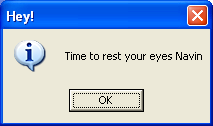








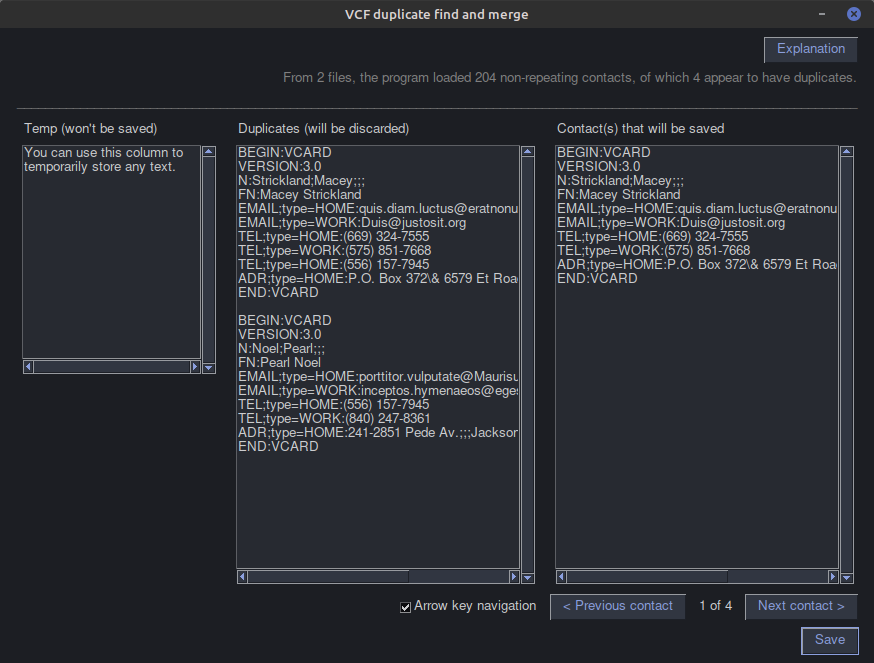
No comments:
Post a Comment